The great thing about Facebook as a marketing tool is that it is mostly free, a big plus for you if you’re running a small business and don’t have a big team. This gives you time to make yourself comfortable with using Facebook in a more strategic and calculated way without the pressure of a deadline or a budget. Facebook marketing for small businesses is totally within your grasp even without a huge team of people or six-digit budgets. Don’t be intimidated by big corporate accounts with hundreds of thousands of followers—they are not the example you want to follow. You can start producing quality Facebook content and generating leads by tomorrow with these handy tips.
Use Video as a Major Part of your Content
 This cannot be stressed enough. Choosing to post a video over written text is going to help you reach the people you want and inspire a reaction from them. If the video is relevant to the message being conveyed, you will get more views and more attention, the same way your favorite brands keep you engaged. We would all rather watch something than read a wall of text; it’s sexier and carries more emotional impact with it. Plus, the numbers don’t lie: Video is big right now. More than 500 million users generate 8 billion video views every day, according to TechCrunch. Plus, people who might potentially buy something from you are 64% more likely to do so if they watch a video you created first.
This cannot be stressed enough. Choosing to post a video over written text is going to help you reach the people you want and inspire a reaction from them. If the video is relevant to the message being conveyed, you will get more views and more attention, the same way your favorite brands keep you engaged. We would all rather watch something than read a wall of text; it’s sexier and carries more emotional impact with it. Plus, the numbers don’t lie: Video is big right now. More than 500 million users generate 8 billion video views every day, according to TechCrunch. Plus, people who might potentially buy something from you are 64% more likely to do so if they watch a video you created first.
You are at liberty to create any kind of video as long as it pertains to your brand and your product, whether it is educational or fun. It can be long-form, short-form, or even an entire series centered on a topic for people to follow. Watch the videos shared by the brands you admire and follow their example.
Use Images as a Major Part of Your Content
 While video is estimated to take over most of the average Facebook user’s newsfeed, images are still an essential component of your Facebook marketing strategy, and they should be incorporated generously. Like video, images carry emotional depth and weight that written text can’t. Colorful, detailed layouts or even a simple written phrase atop a background visual causes people to stop scrolling and actually observe what it presented before them. They can be strategically created or generated spontaneously. Images are easier to make than videos and don’t require as many resources.
While video is estimated to take over most of the average Facebook user’s newsfeed, images are still an essential component of your Facebook marketing strategy, and they should be incorporated generously. Like video, images carry emotional depth and weight that written text can’t. Colorful, detailed layouts or even a simple written phrase atop a background visual causes people to stop scrolling and actually observe what it presented before them. They can be strategically created or generated spontaneously. Images are easier to make than videos and don’t require as many resources.
The statistics lean pretty heavily in images’ favors: Content with relevant images gets 94% more views than content that doesn’t, according to marketing expert Jeff Bullas. Plus, images help people remember more of the information you are trying to convey—65% of it, in fact, as opposed to only 10% when there is no image to go along with it.
You can create professional-looking images all by yourself today, even without any graphic design experience or a graphic designer working for you. Canva has all kinds of already-made templates of images, layouts, and backgrounds that can be easily modified to your own liking, however big the changes may be. You can also upload your own images to create beautiful flyers, posters, cards, and more with a few simple clicks. Canva walks you through each step to help you produce the content you want out of your head and onto the screen. It’s easy fun that results in legitimate eye candy your followers will want to see.
Create a Content Calendar and Automate It
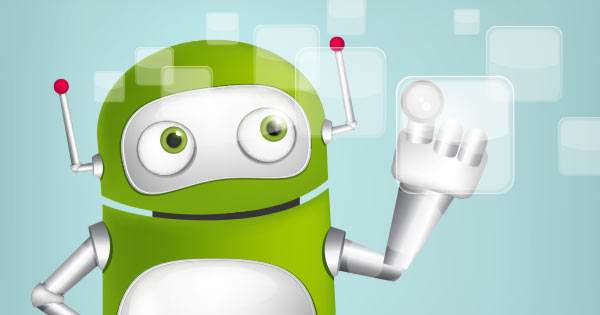 Big companies use content calendars and automation tools as a cornerstone of their strategy, so you need to use these as well. The good news is you have some options you can try out for free, and they don’t require a lot of time to set up and understand.
Big companies use content calendars and automation tools as a cornerstone of their strategy, so you need to use these as well. The good news is you have some options you can try out for free, and they don’t require a lot of time to set up and understand.
The content calendar is the backbone support of your Facebook marketing strategy. It enables you to plan each post for each day of the month. Depending on just how big you intend to make your plan, you can break it down by week, day, or hour. Include the details of what each post will be, and get started on making it.
A content calendar establishes a routine like anything else, and it expels the worry over what you have to post day by day. Your planned posts should consist of videos, images, and links. Feel free to make room for anything random as well—spur-of-the-moment posts inspired by something that happened in a given moment.
There are free tools out there that help you create content calendars. Google Calendar is a popular one. It allows you to create events in a day, week, or month, which you can populate with the details of your posts. Hubspot also offers a free social media content calendar template. It consists of a monthly planning calendar with color coding, different tabs dedicated to each social media platform where you can insert the writing for the update, and a content repository that helps you keep track of all your content.
Once you have all your content created and scheduled in your calendar, the next step is uploading it to an automation tool that will post the content to Facebook for you. This alleviates the pressure to remember to manually post your Facebook status updates each day, freeing you up to focus on other responsibilities. Sprout Social and Hootsuite are the social media management giants. They have different plans and pricing, depending on the size of your company and the scope of your Facebook marketing strategy. Hootsuite also has a free option. Upload the written and visual content, choose Facebook as the social media platform you want to post to, and select the particular day and time you want it to be posted.
Facebook also has a way to let you schedule your posts when creating a status update. While it lacks the features and versatility that Sprout Social and Hootsuite offer, it is still an effective free method.
Use Analytics to Guide Your Future Decisions
 Looking into your data might sound intimidating, especially after all the trouble you went through creating, scheduling, and automating your content. But you don’t have to be a data scientist to understand what your Facebook analytics are telling you; these insights are very much within your grasp. Analytics give you a peak behind the curtain of all your content and equip you with the hard facts of how it is performing. Facebook analytics are broken down by views, likes, reach, and engagement, as well as by organic and paid posts.
Looking into your data might sound intimidating, especially after all the trouble you went through creating, scheduling, and automating your content. But you don’t have to be a data scientist to understand what your Facebook analytics are telling you; these insights are very much within your grasp. Analytics give you a peak behind the curtain of all your content and equip you with the hard facts of how it is performing. Facebook analytics are broken down by views, likes, reach, and engagement, as well as by organic and paid posts.
So what does it all mean? Analytics let you see your top-performing content, which you should use as models for your future content. It’s the perfect trial-and-error setup. Tweak your strategy and schedule in accordance with your analytics. You will secure a higher rate of success and learn a lot about your target audience in the meantime.
If one of your posts is doing noticeably better than the rest, promote it. Paying for a post to boost it expands its audience to more of your followers, breaking through the limit Facebook typically places on organic posts.
Once you’ve acquired enough data about your how your target audience behaves on Facebook, you can plan a Facebook advertisement. A Facebook ad puts a lot of power in your hands; you can customize it based on the kinds of people you want to see it, the goals you want the ad to accomplish, and where it appears on Facebook.
Automation tools like Hootsuite give you in-depth dives into the nature of your Facebook content and how it has influenced your business. If you don’t have the budget, though, Facebook has its own insight tool that is free to use and offers a real understanding of your strategy.
Facebook is a great tool because it helps you discover more about your audience—what they like, what they dislike, and what motivates them to give you business. It helps you spend and allocate your marketing budget more wisely and dedicate it to more of the content that matters. It is an invaluable asset to your strategy, as it influences other decisions you make about where you want to head in the future.
We provide social media marketing for small businesses by taking into account your business goals, current strategy, and budget. Let’s talk today about what we can do to make Facebook one of your most profitable marketing tools.






