Facebook’s jobs tab is the newest additions to its efforts in helping small businesses make better use of their pages. Whereas before there was no formal way of posting jobs to Facebook, this new section presents an option for companies to share job details, like how you would expect on other job boards.
 Seeking applicants and candidates through Facebook is nothing new, of course. Companies, usually smaller ones, have often used status updates to share new open positions (and have paid to boost the status’s visibility).
Seeking applicants and candidates through Facebook is nothing new, of course. Companies, usually smaller ones, have often used status updates to share new open positions (and have paid to boost the status’s visibility).
What this new tab does is make it easier for employers and potential employees to connect. It also provides an easier outlet for people to find open positions at your company.
After all, 14.4 million people use social media as a means of finding work. LinkedIn has long been the principle networking site for recruiters and candidates to connect for years. This is Facebook’s bid to compete with them.
How does it work? Is it any good? Let’s go through it.
Using the Jobs Tab as an Employer
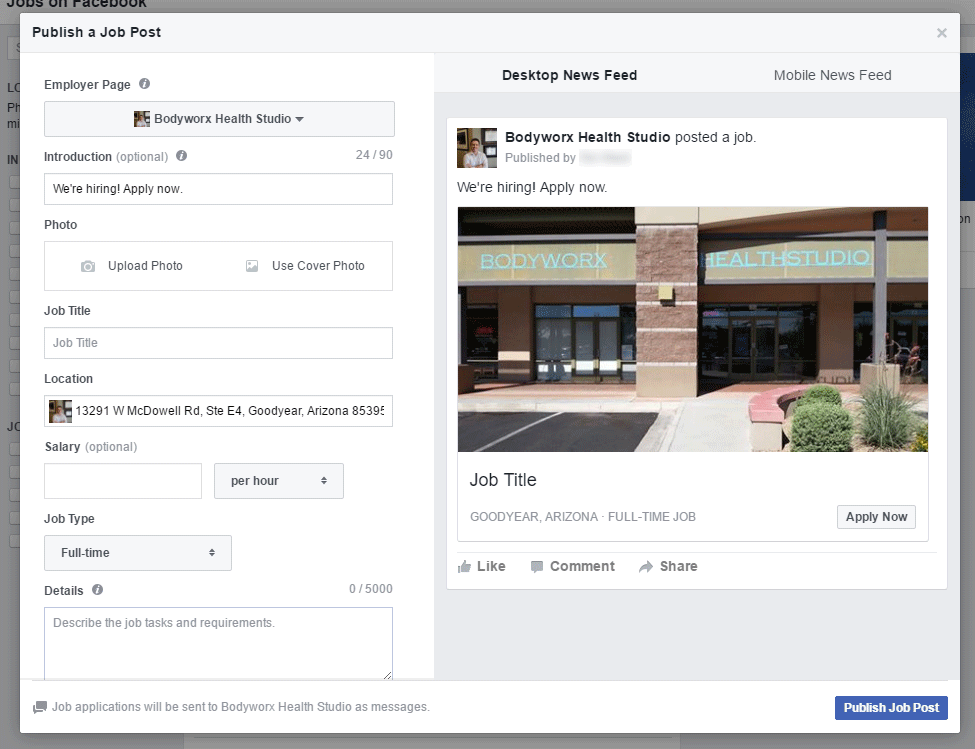 The layout for creating a job post is simple. It consists of several sections:
The layout for creating a job post is simple. It consists of several sections:
Introduction—What does your company do and who are you looking for?
- Photo
- Job Title
- Location
- Salary—per hour, day, week, month, or year
- Job type—Full-time, part-time, internship, volunteer, or contract
- Details
- A preview of what the job post will look like in mobile and desktop newsfeeds
Recruiters also have the option of paying to increase the reach of the post to more people, much like a sponsored post. This includes targeting options based on:
- Past job titles
- Employers
- Education
- Interests
This gives the post a higher likelihood of showing up in the newsfeeds of the right people.
Using the Jobs Tab as a Candidate
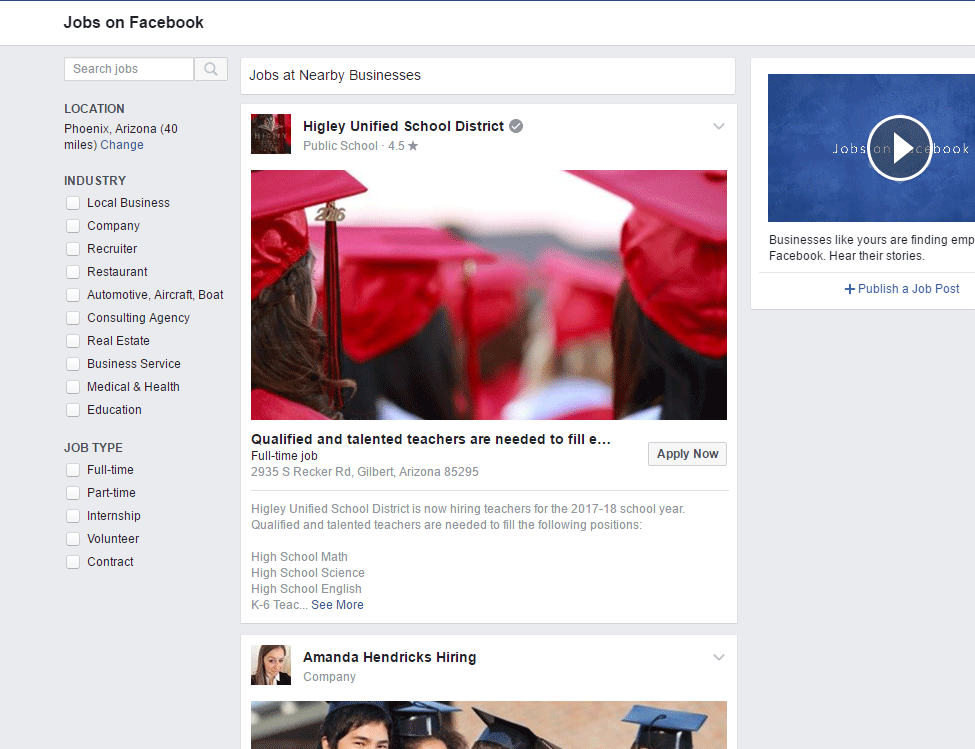 After clicking the “apply now” button in the post, candidates are taken to a form that is pre-populated with their Facebook account information:
After clicking the “apply now” button in the post, candidates are taken to a form that is pre-populated with their Facebook account information:
- Name
- Cellphone number
- Education information
- Current and past employer info
It also contains a 1,000-character space in which candidates can write a cover letter about why they are the right person for the job.
After the candidate clicks “send,” you will receive their application in the form of a private Facebook message. Since this is similar to receiving a regular message from someone on Facebook, you will be able to dig through their profile to aid your assessment of whether they are a qualified candidate.
Facebook’s job posting initiative is still in its infancy. Future updates and improvements to the tab should be expected.
In the meantime, small businesses might find this method preferable to LinkedIn. Post a job to a LinkedIn page costs money, whereas adding a job to the jobs tab of your Facebook company page costs nothing at all (unless you intend to pay to boost its reach).
Facebook’s user base is also significantly bigger than LinkedIn’s user base. Facebook boosts 1.79 billion users. LinkedIn has 467 million.
Facebook might be the easiest way to find your next great employee. We can help you assess which social media platform will help you reach the most people. Let’s talk today.




